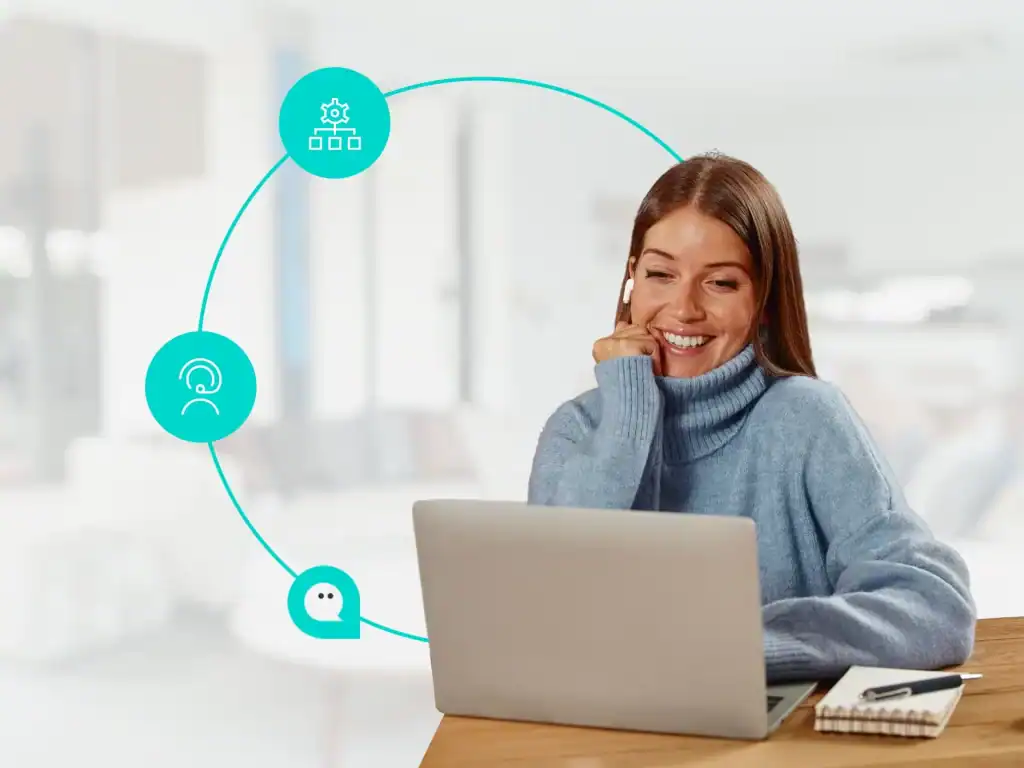Proper management of corporate data is an increasingly important factor for modern companies. The Data Retention plugin developed for XCALLY is a key tool for effectively and efficiently administering omnichannel platform databases. Let’s find out in detail what it is and how this solution works.
What is the Data Retention plugin from XCALLY
Data Retention is a plugin developed by XCALLY to facilitate customers in the optimal management of system databases, without the need for advanced IT skills. This solution enables automatic scheduling of operations such as deletion, backup, or transfer of data contained in XCALLY database tables, such as voice recordings, voice messages, email attachments, and interactions.
How it is used in customer service
With Data Retention, customer service teams can focus solely on value-added activities, leaving the optimal management of system storage to the plugin. The latter computes statistics to understand which data to keep and which to archive or delete to make space, always ensuring performance and maximizing available storage.
The benefits in using the plugin
Key benefits of Data Retention include:
- Complete automation of retention processes
- data backup and deletion
- flexible planning of activities
- database performance optimization
- Reducing risks related to storage capacity.
Effective data management also has benefits in terms of regulatory compliance and information security.

Install Data Retention on XCALLY
The software is installed directly on XCALLY Motion V3 through the administrative interface, in the AppZone section -> Plugins. The compressed ZIP file of the plugin only needs to be unzipped and activated. Once installed, you can reach the interface from Plugins – > Data Retention.
Configure Data Retention
Initial configuration involves entering credentials to connect to the XCALLY database and specifying destination folders. Important to enable “Seed” to automatically populate basic configurations. You can customize tables, actions and automations to suit your needs.
How Data Retention Works
The plugin handles automations and scheduled actions. Automations define the time schedule, while actions (e.g., backup, data deletion) are executed sequentially. Specific standard or custom configurations determine what operations are allowed on each table. Each activity is tracked in log files for monitoring.
Conclusion
With the Data Retention plugin, optimized data management becomes automatic and fast, freeing up valuable resources. This solution is an essential tool for companies that want to better administer databases, archives and regulatory compliance through the XCALLY platform.