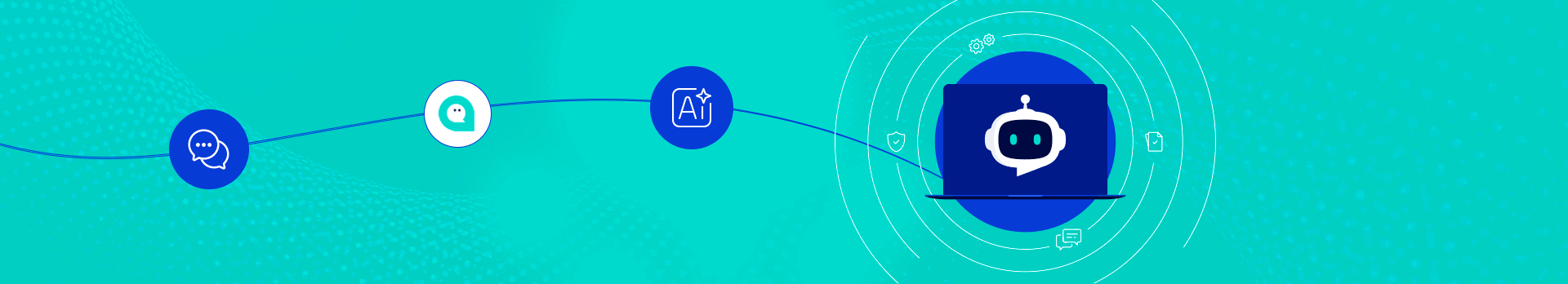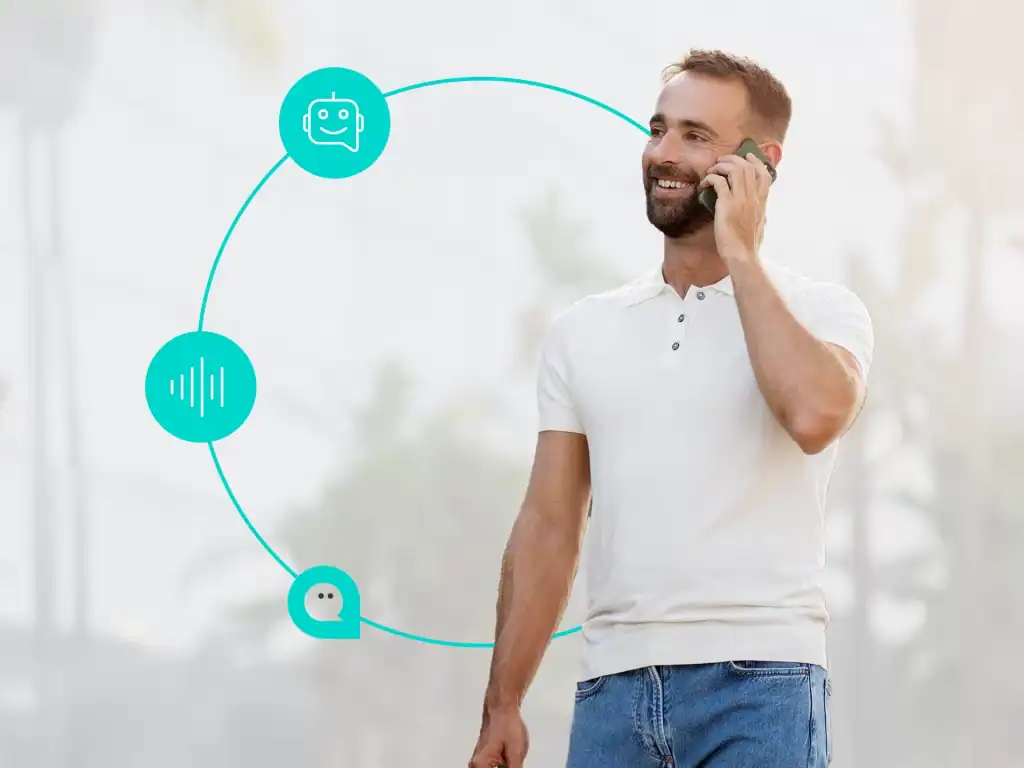Managing conversations with customers in an effective and humanized way is a choice that many companies undertake today, to improve their customer experience.
Let’s find out how the Botify plugin, developed for XCALLY, facilitates this task by automating dialogue flows.
Introduction to Botify
Botify is a plugin designed for installation on the XCALLY omnichannel suite, aimed at facilitating seamless interactions via the WhatsApp channels, Open Channel e Chat using a softbot.
It works by defining standardized conversational paths, ensuring smooth exchange and intelligent support.
It also allows API requests to be implemented to integrate virtual assistants to dynamic flows.
Using Botify in XCALLY
XCALLY integrates Botify to automate frontline activities, delegating higher value-added tasks to agents.
With a defined flow, Botify can automatically send various types of messages.
The plugin’s intelligent design allows it to dynamically adjust the conversation based on client responses or data retrieved from REST API requests.
This capability allows Botify to determine the appropriate bot to initiate and the optimal flow to follow, ensuring a responsive and tailored interaction experience.
This approach allows interactions to be managed 24/7 and reduce average wait times.
Soffbot Is the contraction of software robot.
The softbot is a software agent that can analyze information in the online environment to make decisions based on a goal to be achieved.
The softbot is a rational agent with no hardware parts, as it operates exclusively online, but in all respects it is an artificial intelligence system.
Benefits of using Botify with XCALLY
- Simplification: Simplified management of conversational flow in XCALLY.
- Integration: No third-party integration for basic chatbot management.
- Efficiency: Reduced operating costs and increased efficiency.
Botify makes conversations easier by interpreting user responses and continuing the dialogue in a personalized way.
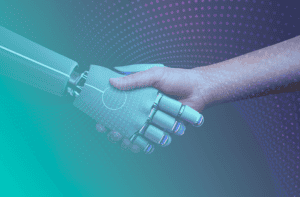
Using Botify for Customer Service on XCALLY.
XCALLY takes full advantage of the power of Botify to deliver high-quality customer service.
The plugin allows you to set up chatbots dedicated to various touchpoints, such as WhatsApp and online chats.
Botify configuration
Configuring Botify on XCALLY is an intuitive process that makes it easy to adapt the plugin to the specific needs of the customer service.
From the XCALLY administration portal, Botify can be downloaded and installed with ease.
The interface then guides in the creation of the first chatbots, through the definition of questions, answers, routes, and routing conditions.
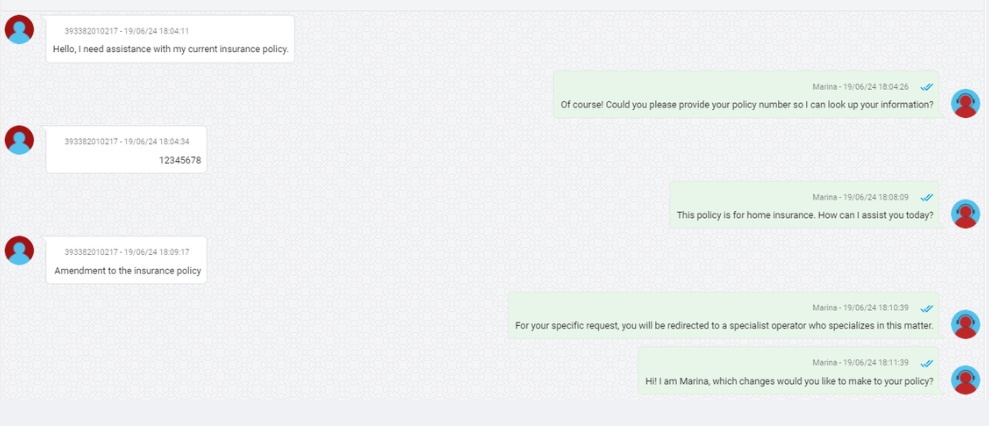
Conclusion
In conclusion, the use of Botify on XCALLY represents a significant step forward in managing customer interactions.
The combination of optimized conversation flows and plugin efficiency leads to an improved user experience and tangible operational benefits for companies.